WARNING: THIS NO LONGER WORKS!
Still want Instagram on your website without API? Check my new post.
To show a users Instagram account pictures I have been using Instafeed.js. However, Instafeed.js was not only non-trivial to set up, but it also relied on the legacy API from Instagram that will be discontinued on March 2nd 2020 or March 31 2020. Therefore, it was time for a change. The new Instagram Basic Display API requires server-side scripts. A pure Javascript solution, like Instafeed.js, that directly gets content from Instagram, is no longer possible. I looked at skipping the authentication by scraping a users public profile page, but came to the conclusion that cross-origin resource sharing (CORS) and potential IP-blocking from Instagram would make that a difficult and unreliable route.
The solution
The solution I came up with is actually quite simple: fully split the server-side and client-side part and use XML(RSS) as an intermediate. For the server-side part I used Zapier (for free). Zapier authenticates with Instagram and gets the required long lived access token. Using this token it listens to the users feed on a five minute interval. When it discovers a new post/image, it adds this to a Zapier RSS feed that has nothing to do with Instagram. Zapier takes care of the CORS policy on the RSS feed. Therefore, we only have to visualize the RSS feed. This requires just a few lines of Javascript and a touch of CSS.
The code
You can find the code below. Please read the installation manual on how to set Zapier up. Note that using Jekyll is not a requirement.
<p id="instafeed"></p>
<script src="/js/jquery.min.js"></script>
<script type="text/javascript">
$.get('https://zapier.com/engine/rss/2502510/jhvanderschee', function (data) {
$(data).find("item").each(function () { // or "item" or whatever suits your feed
var el = $(this);
var title = el.find("title").text();
var link = el.find("link").text();
var image = el.find("enclosure").attr('url');
var description = el.find("description").text();
$('#instafeed').append('<a href="'+encodeURI(link)+'" target="_blank" title="'+title.replace('Caption: ','')+'"><img src="'+encodeURI(image)+'" alt="'+title.replace('Caption: ','')+'" /></a>');
});
});
</script>
<style>
#instafeed {overflow: auto; margin-left: -1%;}
#instafeed a {float: left; display: block; margin: 0 0 1% 1%; width: 19%;}
#instafeed a img {width: 100%;}
</style>
Keep it simple!
WARNING: THIS NO LONGER WORKS!
Still want Instagram on your website without API? Check my new post.
Share on: