Introduction
Modern websites have a search bar, searching within the site for specific content. These search boxes often search the database in real-time. That is not possible within a static website. Therefore another solution must be found. An demo can be found on the search page.
How it works
This search relies on a local index. It uses the Lunr.js script to search. This script does not require jQuery. First a local index is build, using the documents variable. Then the Lunr.js code is called. Finally a custom-made function (called ‘lunr_search’) puts the results in a Google-like style on the screen. Below you will find the code.
[expand]
<script src="/js/lunr.js"></script>
<script>
{% assign counter = 0 %}
var documents = [{% for page in site.pages %}{% if page.url contains '.xml' or page.url contains 'assets' %}{% else %}{
"id": {{ counter }},
"url": "{{ site.url }}{{ page.url }}",
"title": "{{ page.title }}",
"body": "{{ page.content | markdownify | replace: '.', '. ' | replace: '</h2>', ': ' | replace: '</h3>', ': ' | replace: '</h4>', ': ' | replace: '</p>', ' ' | strip_html | strip_newlines | replace: ' ', ' ' | replace: '"', ' ' }}"{% assign counter = counter | plus: 1 %}
}, {% endif %}{% endfor %}{% for page in site.without-plugin %}{
"id": {{ counter }},
"url": "{{ site.url }}{{ page.url }}",
"title": "{{ page.title }}",
"body": "{{ page.content | markdownify | replace: '.', '. ' | replace: '</h2>', ': ' | replace: '</h3>', ': ' | replace: '</h4>', ': ' | replace: '</p>', ' ' | strip_html | strip_newlines | replace: ' ', ' ' | replace: '"', ' ' }}"{% assign counter = counter | plus: 1 %}
}, {% endfor %}{% for page in site.posts %}{
"id": {{ counter }},
"url": "{{ site.url }}{{ page.url }}",
"title": "{{ page.title }}",
"body": "{{ page.date | date: "%Y/%m/%d" }} - {{ page.content | markdownify | replace: '.', '. ' | replace: '</h2>', ': ' | replace: '</h3>', ': ' | replace: '</h4>', ': ' | replace: '</p>', ' ' | strip_html | strip_newlines | replace: ' ', ' ' | replace: '"', ' ' }}"{% assign counter = counter | plus: 1 %}
}{% if forloop.last %}{% else %}, {% endif %}{% endfor %}];
var idx = lunr(function () {
this.ref('id')
this.field('title')
this.field('body')
documents.forEach(function (doc) {
this.add(doc)
}, this)
});
function lunr_search(term) {
document.getElementById('lunrsearchresults').innerHTML = '<ul></ul>';
if(term) {
document.getElementById('lunrsearchresults').innerHTML = "<p>Search results for '" + term + "'</p>" + document.getElementById('lunrsearchresults').innerHTML;
//put results on the screen.
var results = idx.search(term);
if(results.length>0){
//console.log(idx.search(term));
//if results
for (var i = 0; i < results.length; i++) {
// more statements
var ref = results[i]['ref'];
var url = documents[ref]['url'];
var title = documents[ref]['title'];
var body = documents[ref]['body'].substring(0,160)+'...';
document.querySelectorAll('#lunrsearchresults ul')[0].innerHTML = document.querySelectorAll('#lunrsearchresults ul')[0].innerHTML + "<li class='lunrsearchresult'><a href='" + url + "'><span class='title'>" + title + "</span><br /><span class='body'>"+ body +"</span><br /><span class='url'>"+ url +"</span></a></li>";
}
} else {
document.querySelectorAll('#lunrsearchresults ul')[0].innerHTML = "<li class='lunrsearchresult'>No results found...</li>";
}
}
return false;
}
</script>
<style>
.lunrsearchresult .title {color: #d9230f;}
.lunrsearchresult .url {color: silver;}
.lunrsearchresult a {display: block; color: #777;}
.lunrsearchresult a:hover, .lunrsearchresult a:focus {text-decoration: none;}
.lunrsearchresult a:hover .title {text-decoration: underline;}
</style>
<form onSubmit="return lunr_search(document.getElementById('lunrsearch').value);">
<p><input type="text" class="form-control" id="lunrsearch" name="q" maxlength="255" value="" placeholder="Search via Lunr.js" /></p>
</form>
<div id="lunrsearchresults">
<ul></ul>
</div>
[/expand]
Installation
Step 1. Download the file search-lunr.html
Step 2. Save the file in the ‘_includes’ directory of your project
Step 3. Download the file lunr.js
Step 4. Save the file in the ‘js’ (root) directory of your project
Step 5. Add the following statement to your layout where you want the search box to appear:
{% include search-lunr.html %}