Introduction
The reading time indicator is a simple script which helps to create a reading indicator displaying the estimated reading time for the content. The script calculates the reading time based on a configurable reading speed (180 words per minutes by default).
How it works
To display the reading time of an article, the code below is used.
[expand]
{% capture words %}
{{ content | number_of_words | minus: 180 }}
{% endcapture %}
{% unless words contains '-' %}
{{ words | plus: 180 | divided_by: 180 | append: ' minutes to read' }}
{% endunless %}
[/expand]
Installation
Step 1. Download the file reading-time.html
Step 2. Save the file in the ‘_includes’ directory of your project
Step 3. Add the following line to your layout on the place where you want the reading time indicator to appear:
{% include reading-time.html %}