Introduction
Live Chat is one of the most important features a website can offer. This live chat solution should be free or freemium and it should be very simple for visitors to engage in real time. Also, it should be easy to operate, manage and customize and it should have an mobile app for the operator. I have found these things in Crisp, thanks to some extensive research by Appernetic.
How it works
You create an account at Crisp and add a script in the head or footer of your website. The script inserts the chat module in the website. That’s it. An example script is shown below. You should get your personal code from your Crisp account.
[expand]
<script type="text/javascript">window.$crisp=[];window.CRISP_WEBSITE_ID="08f726ab-0303-4a41-9563-b9a32526b8ea";(function(){d=document;s=d.createElement("script");s.src="https://client.crisp.chat/l.js";s.async=1;d.getElementsByTagName("head")[0].appendChild(s);})();</script>
[/expand]
Installation
Step 1. Create an account at Crisp and configure it
Step 2. Insert the HTML code from Crisp in the head or footer of your website
Step 3. Download the free Android or iOS app for a seamless chat experience