Introduction
You have to register at PPI Loader and grant us access to your Instagram account. After you have done this, this script displays your last Instagram profile images:
How it works
For information on how this works, visit PPI Loader. When your images are showing up (which might take a few seconds and a refresh) they are no longer fetched from Instagram. Do you like it? Buy me something!
Installation
Step 1. Download the file instagram.html
Step 2. Save the file in the ‘_includes’ directory of your project
Step 3. Add the following line to your layout on the place where you want your instagram pictures to appear:
{% include instagram.html username="jhvanderschee" %}