Introduction
The Atom Syndication Format is an XML language used for web feeds. A web feed (also called ‘news feed’ or ‘RSS feed’) is a data format used for providing users with frequently updated content. Content distributors syndicate a web feed, thereby allowing users to subscribe a channel to it. A typical scenario of web-feed use might involve the following: a content provider publishes a feed link on its site which end users can register with an aggregator program (also called a feed reader or a news reader) running on their own machines.
How it works
The atom feed, in the ‘feed.xml’ file uses Liquid to build the XML. The file contains the following code.
[expand]
---
layout: null
---
<?xml version="1.0" encoding="UTF-8"?>
<rss version="2.0" xmlns:atom="http://www.w3.org/2005/Atom">
<channel>
<title>{{ site.title | xml_escape }}</title>
<description>{{ site.description | xml_escape }}</description>
<link>{{ site.url }}{{ site.baseurl }}/</link>
<atom:link href="{{ "/feed.xml" | prepend: site.baseurl | prepend: site.url }}" rel="self" type="application/rss+xml"/>
<pubDate>{{ site.time | date_to_rfc822 }}</pubDate>
<lastBuildDate>{{ site.time | date_to_rfc822 }}</lastBuildDate>
<generator>Jekyll v{{ jekyll.version }}</generator>
{% for post in site.posts limit:10 %}
<item>
<title>{{ post.title | xml_escape }}</title>
<description>{{ post.content | xml_escape }}</description>
<pubDate>{{ post.date | date_to_rfc822 }}</pubDate>
<link>{{ post.url | prepend: site.baseurl | prepend: site.url }}</link>
<guid isPermaLink="true">{{ post.url | prepend: site.baseurl | prepend: site.url }}</guid>
{% for tag in post.tags %}
<category>{{ tag | xml_escape }}</category>
{% endfor %}
{% for cat in post.categories %}
<category>{{ cat | xml_escape }}</category>
{% endfor %}
</item>
{% endfor %}
</channel>
</rss>
The code above will create a XML feed with the 10 latest posts in it. To tell the browsers you have a web feed, add a simple line to the head of your HTML:
<link rel="alternate" type="application/rss+xml" href="{{ site.url }}/feed.xml">
[/expand]
Installation
Step 1. Download the file feed.xml
Step 2. Save the file in the root of your Jekyll project
Step 3. Add the following line to your head/the ‘head.html’ include:
<link rel="alternate" type="application/rss+xml" href="{{ site.url }}/feed.xml">