Introduction
Lightbox is a solution that loads your image links, your Youtube links and your Vimeo links automatically in a minimalistic and responsive pseudo window/overlay. No adjustment to your links is required, just follow the installation instructions below.
How it works
Links that point to images, Youtube and Vimeo video’s are automagically recognized and provided with an additional class by jQuery. Video’s get an additional data-id in case of a video. A listener adds the lightboxes to the body on a click on the link. The lightboxes is removed when you click on the background/overlay. You can prevent links from turning into lightboxes, by adding the ‘no-lightbox’ class. To achieve this in Markdown, simply use the code below.
[expand]
[video link](https://youtu.be/iWowJBRMtpc?t=90s){:.no-lightbox}
Note that I wrote this lightbox myself and tested it on a minimal amount of devices. It should work on mobile (tested on Android), IE9+ and all modern desktop browsers (tested on Firefox).
[/expand]
Installation
Step 1. Download the file lightbox.js and lightbox.css
Step 2. Save the file in the ‘/js’ and ‘/css’ directory of your project
Step 3. Make sure the footer of your layout document looks like this:
...
<script type="text/javascript" src="/js/lightbox.js"></script>
<link rel="stylesheet" href="/css/lightbox.css">
</body>
</html>