Introduction
This script creates an image gallery index. This can be used for all kind of image links (not just to pages with galleries). An example is shown below.
 Link to homepage
Link to homepage Link to image gallery
Link to image gallery
How it works
The image gallery index works like the image gallery.
[expand]
<style>
.image-gallery-index {overflow: auto; margin-left: -1%!important;}
.image-gallery-index a {float: left; display: block; margin: 0 0 1% 1%; width: 19%;}
.image-gallery-index a img {width: 100%; display: block;}
.image-gallery-index a .caption {display: block; text-align: center; padding-top: 2px;}
</style>
<p class="image-gallery-index">{% for item in page.galleries %}<a href="{{ item.url }}" title="{{ item.title }}"><img src="//images.weserv.nl/?url={{ site.url | replace: 'http://','' | replace: 'https://','' }}{{ item.image }}&w=300&h=300&output=jpg&q=50&t=square" /><span class="caption">{{ item.title }}</span></a>{% endfor %}</p>
Note that the images are being resized and served by images.weserv.nl.
[/expand]
Installation
Step 1. Download the file image-gallery-index.html
Step 2. Save the file in the ‘_includes’ directory of your project
Step 3. Add the following line to your layout on the place where you want the image gallery index to appear:
{% if page.galleries %}{% include image-gallery-index.html %}{% endif %}
Step 4. Add the following front matter to the page where you want the image gallery index to appear:
---
galleries:
- title: Link to homepage
image: /uploads/album/1.jpg
url: /
- title: Link to image gallery
image: /uploads/album/2.jpg
url: /without-plugin/image-gallery
---